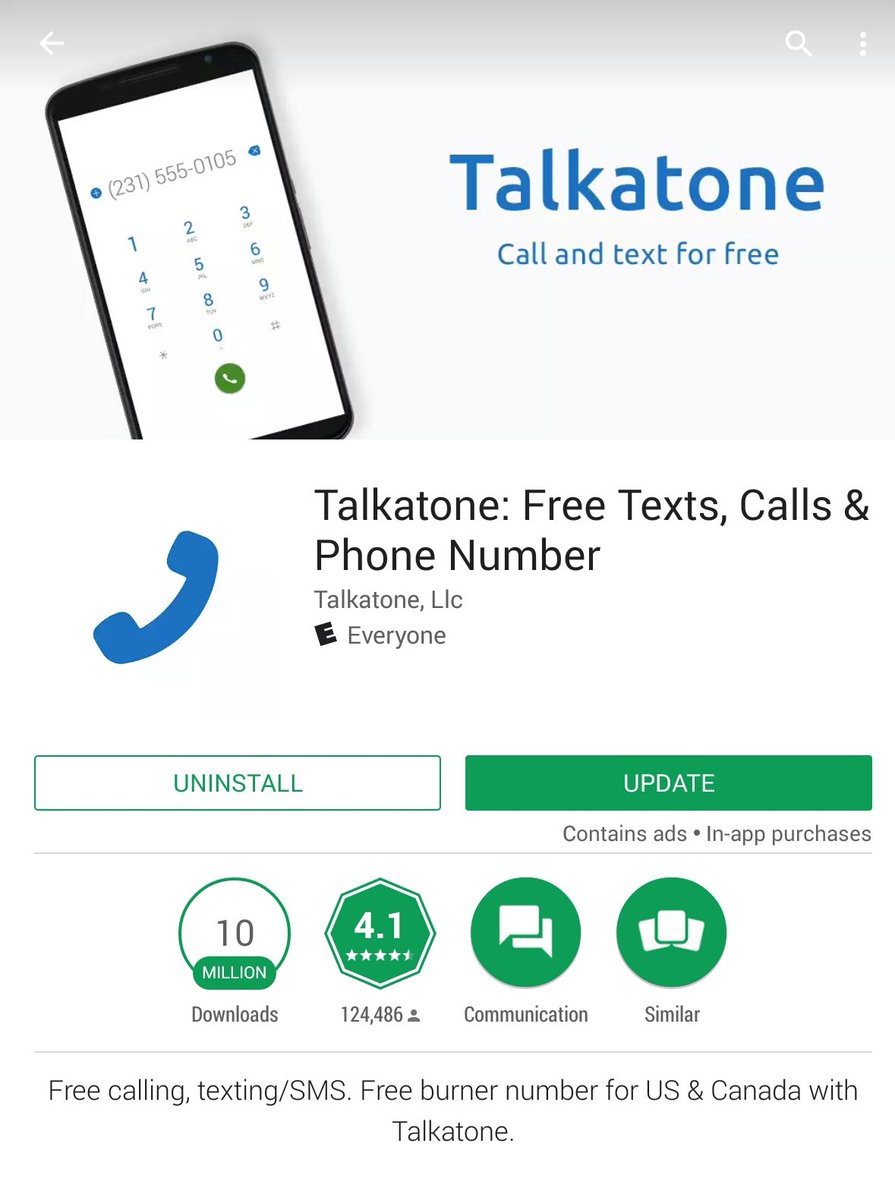How To Get USA Number for Your Online Survey
Needed a U.S. number ASAP & got a Talkatone account!
Easy step-by-step guide to get a FREE U.S. number for calls/texts over Wi-Fi.
All You’ll need is a:
- Fast internet
- Strong proxy
- Gmail account
Step 1: Download Talkatone
Go to App Store (iOS) or Google Play (Android). Search “Talkatone” & download the official app by Talkatone, Inc.
Step 2: Connect Proxy & Open App
Set your proxy to a U.S. location (e.g., New York). Launch Talkatone. It should show the welcome screen. If you dont have a proxy use windscribe vpn.
Step 3: Sign Up
Tap “Sign Up” to create a new account.
Step 4: Use Gmail
Select “Sign up with Google” & follow the steps to authorize with your Gmail account.
Step 5: Get a Number
You’ll get a number automatically! Want a different one? Search available numbers by area code.
Step 6: Choose Your Number
Pick a number you like, then tap “Get Number” to confirm.
Step 7: Finish Setup
Tap “Maybe Later” to skip extras. Voila! Your number is ready!