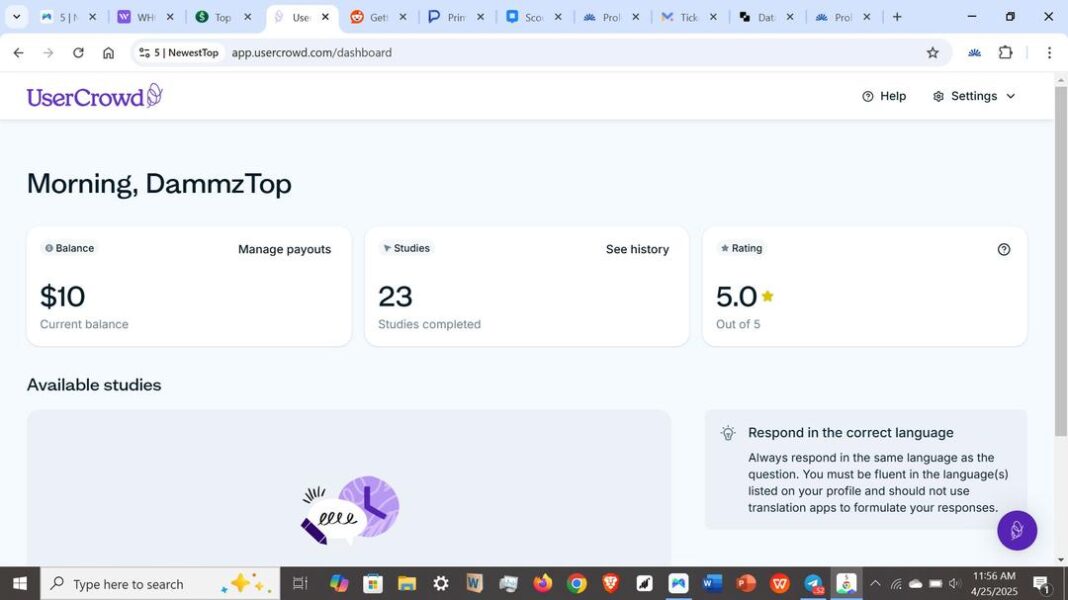UserCrowd is a platform where you can earn money by participating in short design surveys, usability tests, and occasional interviews, helping companies improve their products. Follow these steps to set up your UserCrowd account and start earning!
Step 1: Visit the UserCrowd Website
- Go to the Site: Open your browser and navigate to usercrowd.com.
- Find Sign-Up: Click the “Apply Now” or “Join for Free” button, typically located in the top right corner or center of the homepage.
Step 2: Fill Out the Application Form
- Enter Basic Info: Provide your:
- Full name (optional)
- A valid email address
- A strong password for account security
- Accept Terms: Review and agree to the Tester Agreement by checking the box.
- Submit: Click the submit button to send your application.
- Note: UserCrowd is open worldwide and requires you to be at least 18 years old to participate.
Step 3: Verify Your Email
- Check Inbox: Look for a confirmation email from UserCrowd.
- Click Link: Open the email and click the verification link to confirm your email address.
- Troubleshooting: If you don’t see the email, check your spam or junk folder.
Step 4: Verify Your Mobile Number
- Provide Number: Enter your mobile phone number when prompted.
- Receive Code: UserCrowd will send a verification code via SMS.
- Enter Code: Input the code to verify your number. Note: Using a VOIP number is not allowed and may result in account removal.
- Purpose: This ensures account security and validates your identity.
Step 5: Complete the Practice Test
- Take the Test: After verification, you’ll be asked to complete a short practice test to familiarize yourself with the platform.
- Follow Instructions: Read questions carefully and provide detailed, honest answers, especially for written responses.
- No Payment: Practice tests are not compensated, but they prepare you for real tasks.
- Approval: Once your answers are reviewed and approved, you’ll be eligible for paid tests.
Step 6: Set Up Your Profile
- Add Details: Fill out your demographic profile, including country, languages spoken, and other details like preferences or availability.
- Benefit: A complete profile increases your chances of matching with relevant tests and surveys.
- Notifications: Enable email or browser push notifications in the settings to get alerts for new tests.
Step 7: Start Earning
- Find Tests: Log in to your dashboard to view available short surveys, usability tests, or interviews.
- Participate: Complete tasks, which typically take 1-5 minutes for surveys/tests or 15 minutes to 2 hours for interviews.
- Earnings: Earn $0.20 per minute for tests and $0.75 per minute or more for interviews.
- Payout: Accumulate at least $10, then request a payout via PayPal. Ensure your PayPal account can accept international payments.
Tips for Success
- Be Thorough: Provide clear, specific, and polite feedback, especially for written responses, to boost your tester rating.
- Check Often: Test availability varies—log in regularly or enable notifications to catch opportunities.
- PayPal Setup: Create a free PayPal account at paypal.com and verify it can receive international payments to avoid payout issues.
Important Notes
- Eligibility: You must be 18+ and have a valid PayPal account.
- Availability: Test frequency depends on your profile, demographics, and client demand—no guaranteed number of tasks.
- Payout Time: Payments are processed within 30 days after a payout request, provided your account has no issues.
Here are some key tips to keep in mind:
Use sentence-format answers
Instead of short or vague replies, try answering in full sentences. This shows you’re thoughtful and engaged, which platforms value.
Be consistent and honest. Your answers should make sense together. If one page says you’re 25 with no kids and another says you’re 40 with three, you’ll likely get flagged.
Take your time, don’t rush through. Surveys often have timers or hidden checks to spot people who aren’t reading. Slower, honest answers = more trust and future invites.
Avoid extreme responses all the time. If you always pick “Strongly Agree” or “Strongly Disagree,” it can look suspicious.